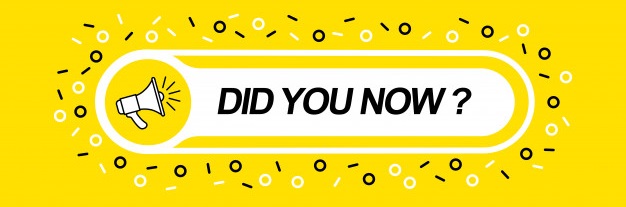
Hundreds of thousands of virtual classes have been conducted on Edunation since the beginning of this academic year. Edunation in coordination with many of the schools has attended and monitored the performance of thousands of virtual classes in 7 different countries and collected a number of tips and techniques for you to follow for an improved virtual classroom experience.
- To get the clearest sound during your virtual class, select “Mute All“. If there is noise, check if there’s any unmuted mic.
- Make sure that only one person speaks at a time by clicking on the “Unmute” option.
We highly recommend following this technique, as each speaker has a background that affects their speech, so imagine if there are more than one speaker and more than one noisy background at the same moment and their effect on the clarity of the sound of the speaker. Accordingly, we recommend teachers to mute everyone and allow only one person to speak at a time.
- Microphones and their Position: As the teacher moves during class away from the microphone this affects the power of his/her voice, specially that PCs tend to electronically reduce noise and background sounds and that might include the teacher’s voice if moved away from the mic or if changed the direction of speaking.
- Use of Headphone/Mic: It is preferable to use headphones/mics to preserve the mic’s position, especially for teachers that need to move away from the PC to write on the board or move in class … etc.
- Notifications: Notifications’ sound may interrupt the clarity of your voice while in class, so we encourage teachers to turn off notifications’ sound by going to: Settings -> Notifications (in the virtual classroom).
- Internet Service Stability: one of the main interruption causes. Often unrealized, but the disconnection of the internet is a main factor of the interrupted service during virtual classrooms where every interruption if even for a moment, will affect the quality of the session, and the user experience. Here we say that the quality of service in terms of stability is the most important aspect even more than the speed of internet service.
- Close Other Background Programs: Some programs consume a lot and up to 50% -70% of the speed of the Internet, such as download programs, YouTube, video programs, and many others.
- “We Can’t Hear You”: Sometimes, while in an online class, when suddenly you pause students would think that an interruption or disconnection occurred. Remember to inform your students that you’ll be stopping for a moment or need to pause to reduce confusion.
- Please Continue: During online classes, students might disconnect mainly because of their internet connection, if all the attending audience can still hear you, please continue and don’t stop your class.

