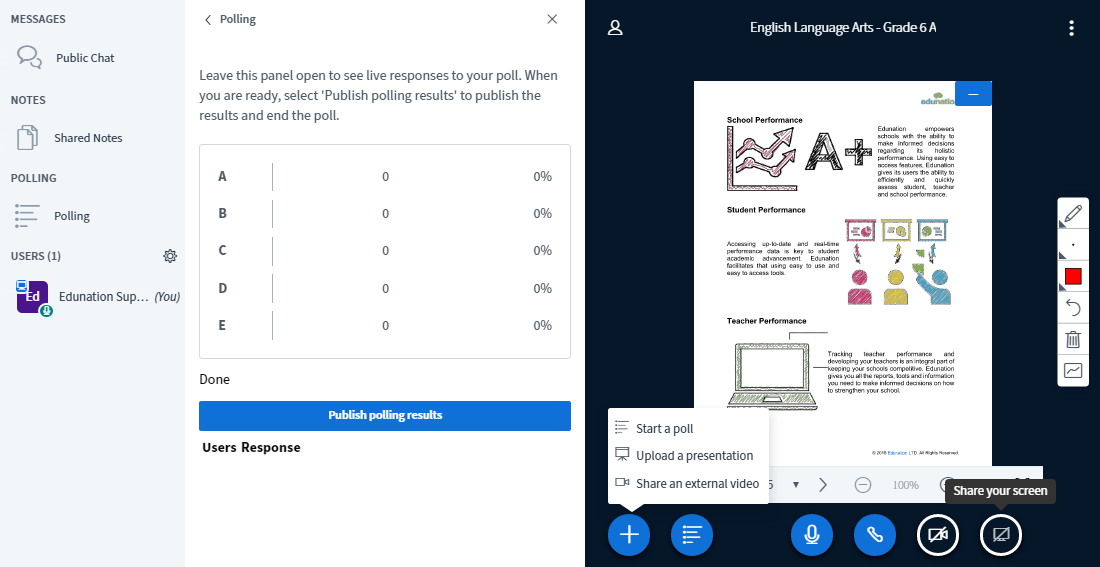Virtual Classrooms

Easy To Use
Multilingual Platform
Edunation’s virtual classroom supports 24 languages including Arabic and English.
Reliable & Scalable
Fully Integrated






Top Features
Expand traditional classrooms with video communications to meet the growing needs of today’s students
Learn Anytime-Anywhere
No Download Required
Screen / Document Sharing
Polls & Chat
Recording
Whiteboards
Virtual Classroom as Part of Edunation LMS
Students and teachers access their online classrooms directly from Edunation LMS without requiring additional sign ins or downloading 3rd party software.
LMS Admins can add the virtual classroom module to each course in the LMS to provide dynamic online virtual classrooms directly within the LMS to enable instructors to share class recordings or deliver structured self paced courses for on demand learning.
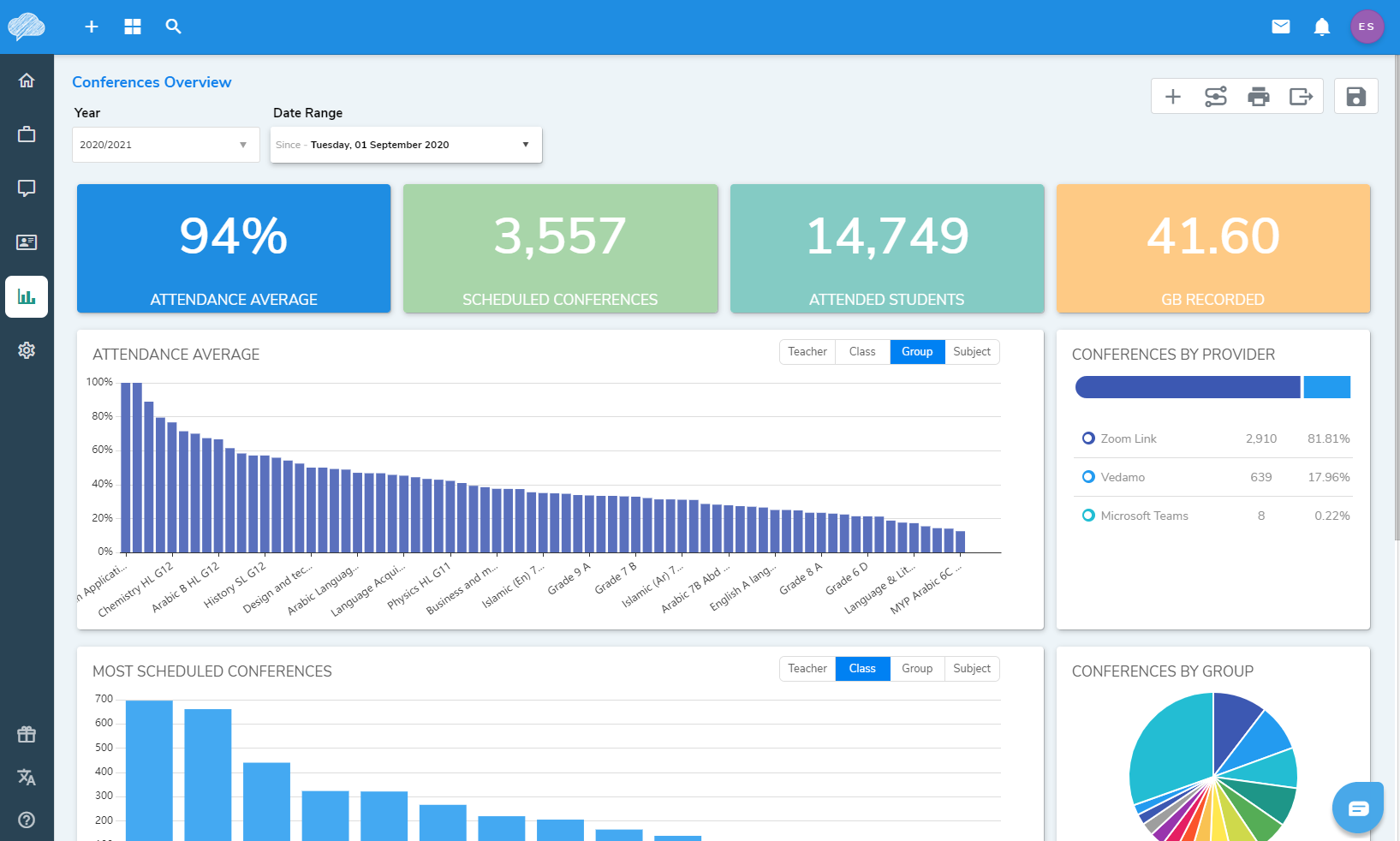
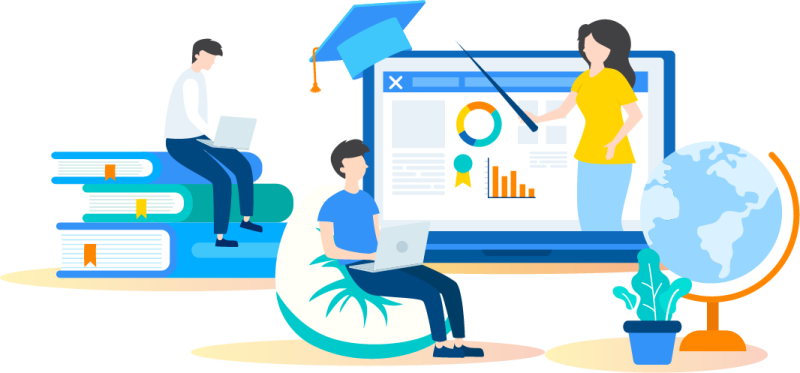
Advanced Interactive Whiteboard?
The interactive online whiteboard comes with a full-screen mode, creating a bigger workspace. You can open multiple whiteboards to draw, illustrate, show diagrams, upload presentations, images or even play Youtube videos from your library without any hassles.
The out-of-the-box advanced geometric shapes and graphs make it easy to teach math and statistics. Circuit diagrams, line diagrams, and apparatus shapes have been included for teaching physics, electrical sciences, and chemistry in a hassle-free manner in an online classroom.
You can annotate to explain, illustrate and comment on an existing file or image. You also get the option to choose different colors from the color palette.
Real-time Online Collaboration
Drive real-time interactions with your students during the live class. You can transfer the audio or video control to the attendees of your live session. With the live poll option, you can create a poll to pose questions or garner feedback.
Students can use the live chat feature to ask questions. With the option of live screen and application sharing, instructors can share their screen in real-time and provide remote assistance.